How To: Re-Enable Copy & Paste on Annoying Sites That Block It
Copy and paste keyboard shortcuts are beautiful gifts from the gods, and any website that blocks such an offering can burn in hell. But really, Cmd+C and Cmd+V (Ctrl+C and Ctrl+V for Windows folks) are second nature to most of us, so it's very frustrating when sites like PayPal don't let us use them.Thankfully, if you're a Firefox user, you can permanently enable copy/paste and never have to deal with this inconvenience again.
Why Block Copy & Paste Anyway?For security purposes, many financial and banking sites block your ability to copy/paste. For example, when I change my password on PayPal and try to paste my new password into the "re-enter" box, PayPal flashes a warning saying, "Please retype your password. Don't copy and paste it." Cool, I get it. PayPal wants us to be absolutely positive we know our password. However, if you're creating strong unbreakable passwords or entering long strings of numbers, it can get really annoying—really fast.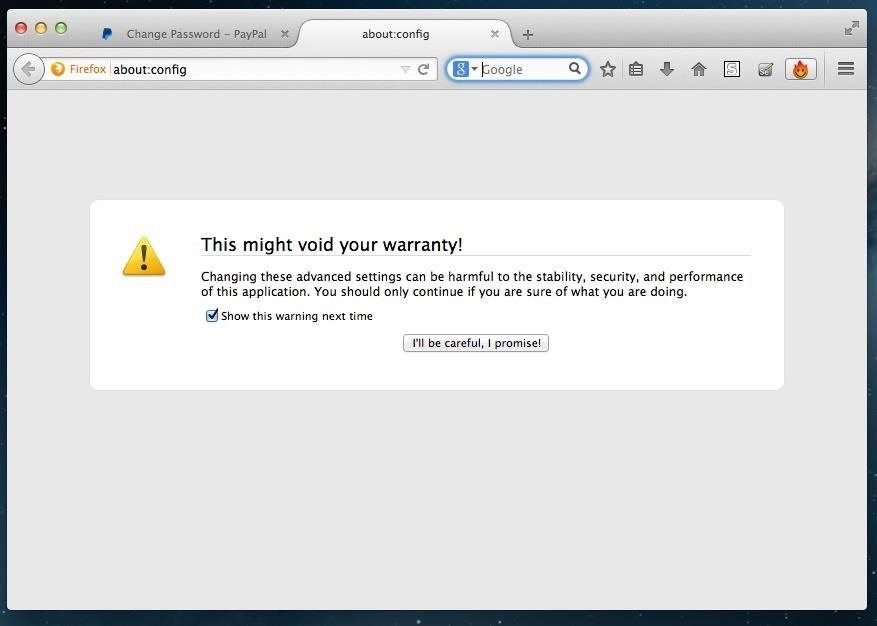
Step 1: Access Firefox's "About:Config" FeatureThere are a number of "secret" Firefox application settings that aren't available to you under Options or Preferences. Although they're held in the prefs.js and user.js files of Firefox's package contents, you can easily view them on your browser by typing about:config into the address bar. Since modifying these advanced configuration settings could potentially jack up your browser, Firefox flashes a little warning asking you to promise to be careful. Just proceed—I know what I'm doing.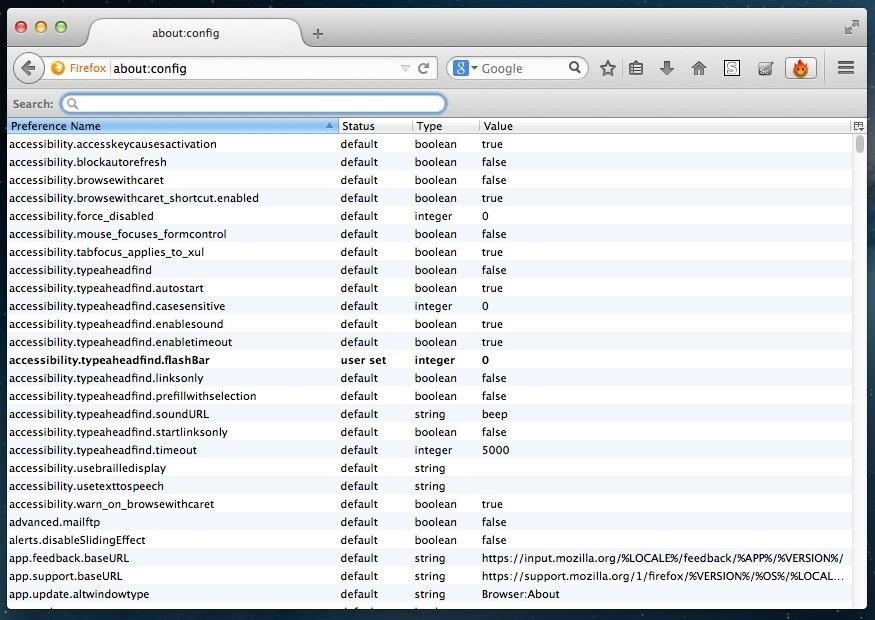
Step 2: Find the Clipboard PreferenceWhen you first enter the about:config settings, you'll notice a list of hundreds of preferences. Don't risk messing anything up and go straight to the target by searching for dom.event.clipboardevents.enabled in the preferences search bar.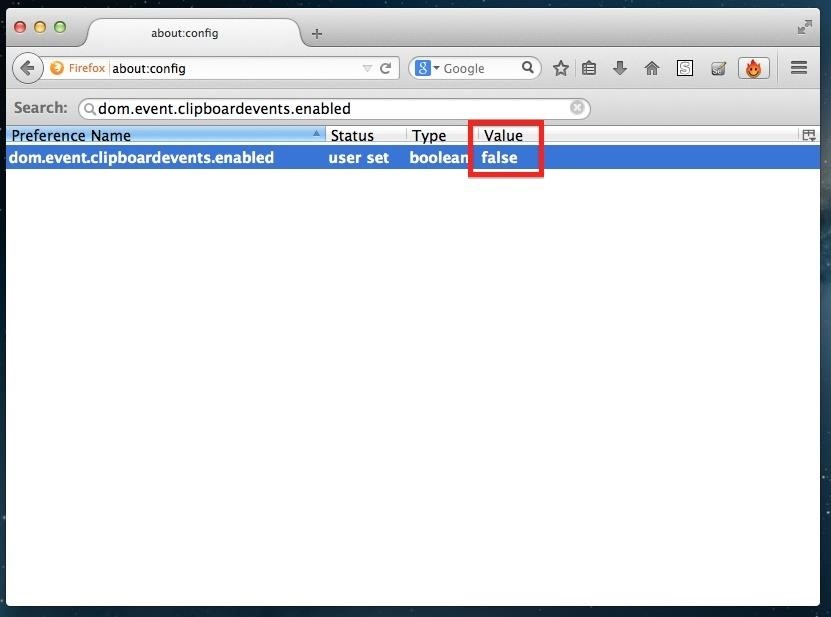
Step 3: Turn the Value to FALSEOnce you've located dom.event.clipboardevents.enabled, simply double-click it and you will see its value change from "true" to "false." By making this value false, you are essentially disabling an enabled line of code that allows sites to mess with your clipboard and block the copy/paste functionality.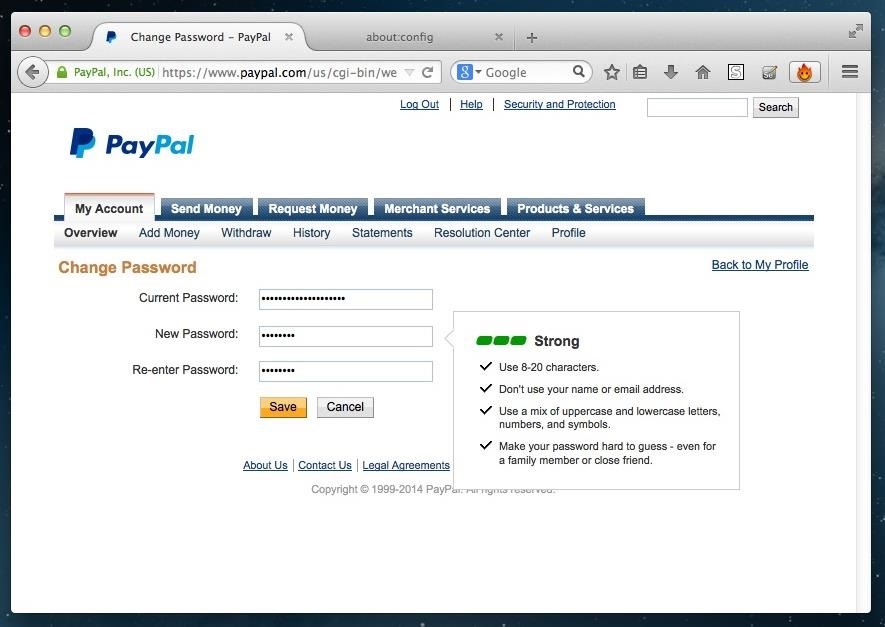
Thats All! Now Copy/Paste Away!As long as that value remains "false," you should never have any issue copying and pasting long passwords, addresses, account numbers, or anything else that we all hate typing out. You can even use this to copy/paste quotes from some our your favorite blogs and news sites that block you from doing so.
Cover image via Shutterstock
How to set up speed dial on your Android phone - CNET
Enabling Developer Options in Android 7.0 Nougat is easy. We'll show you how in a complete step by step guide using screenshots. Enable Android Nougat Developer Options To Access Features Google
How To Enable, Disable & Hide Developer Options On Android
answers.microsoft.com
Midland Radio | WR400 Deluxe NOAA Weather Radio
How to use Gmail's 'Multiple Inboxes' for extra Gmail accounts Go back into the settings menu of your primary Gmail account and open the Multiple Inboxes menu. In each of the panes simply type
How To: Get Organized with Multiple Inboxes in Gmail | Techerator
If you've been looking for an alternative to Google Maps, look no further than Waze. In addition to benefits like crowd-sourced traffic data, police trap locations, and road work avoidance, the app even lets you personalize the voices used for navigation and directions. Best of all, Waze's custom
Morgan Freeman on Waze: Listen to Him Give GPS Directions - TIME
time.com/4233642/morgan-freeman-waze-gps-directions/
You can now listen to the smooth cadence of Morgan Freeman's voice giving GPS directions, thanks to Google's free navigation app Waze. The actor lent his voice to the app as part of a
Let Morgan Freeman narrate your commute as a GPS navigation voice
You can send other people a link to your file so anyone on the internet with the link can use it. When you share a link to a file, your name will be visible as the owner of the file. At the top right, click Get shareable link. Next to "Anyone with the link," click the Down arrow . Learn more about how others view, comment, or edit files.
Share photos & videos - Computer - Google Photos Help
In this tutorial, I'll show you my top picks for Android equalizers, mods, and apps. I included both root and non-root options, so no matter which device you have, you'll find something to meet
How to Get Even Better Sound Quality Out of Your HTC One's
Make Google your homepage If you have Tools in the top menu, click on it From art to instruments to games, have fun with the Doodles you love.
How to Hack Google Images « Internet :: Gadget Hacks
CES 2015: These Headbands Are Really Comfortable Headphones for Sleeping or Running How To: Make a DIY double braided elastic headband How To: Create a Mad Hatter Costume Inspired by Tim Burton How To: Make a tiara-esque headband How To: Crochet a headband for winter
HowTo: Make Your Own Custom Fit Earbud Headphones « iPod
The battery is the most constraining factor in smartphone design for manufacturers so a lot of buzzwords go into their ads, making battery life a difficult thing to shop for. Our reviews have detailed tests, but we decided to come up with a shortlist for those who just need the best, quickly. Here are the Top 10 phones of 2017 based on battery
Sony Xperia 10 and Xperia 10 Plus review: Charting a new path
You can use your android phone as a wireless microphone for PC. You most probably have the android all the time. So, using android as microphone will surely help you to chat or record easily with crystal clear audio. In this post, we are going to see 2 apps that help us to use android as a microphone. Let's get started. Use Android as Microphone
How To Use Your Android Device As a Microphone For Your
News: The Pixel 3 Still Has a Circular Polarizer By Dallas Thomas; Android; Google Pixel Tips, Tricks & News; The Pixel 2 XL had what Google called a circular polarizer to ensure the screen would be visible from any orientation while wearing polarized sunglasses.
Pixel XL vs Pixel 2 XL Polarization Comparison : GooglePixel
2. Chromecast Wallpapers Slideshow on the Web. There's even a way to get the exact Chromecast wallpaper slideshow feeling, complete with things like the current time right in your browser.
Chromecast Wallpaper for Android - WallpaperSafari
How To: Make an ISO file to install & play Final Fantasy 7 PC How To: Use your PS3 controller on your PC How To: Install a Gameboy Advanced (Gba) emulator on a Blackberry How To: Play Call of Duty 4 on the PC using a PS3 remote
How to Put a Gameboy & Gameboy Color emulator on your R4/M3
0 comments:
Post a Comment