How To: Add a Speedometer to Google Maps on Android
Google Maps does a lot of things well, but one feature it's always been lacking is an on-screen speedometer. Well, now you can add one with Velociraptor, and you can even set it to alert you when you're traveling above the speed limit.While Velociraptor works in other navigation apps, Waze and a few other apps already have on-screen speedometers built-in, so you wouldn't want to use it with any of those unless you actually like hogging up your phone's resources. My suggestion is to stick with Google Maps, and I'll show you how to set it up below.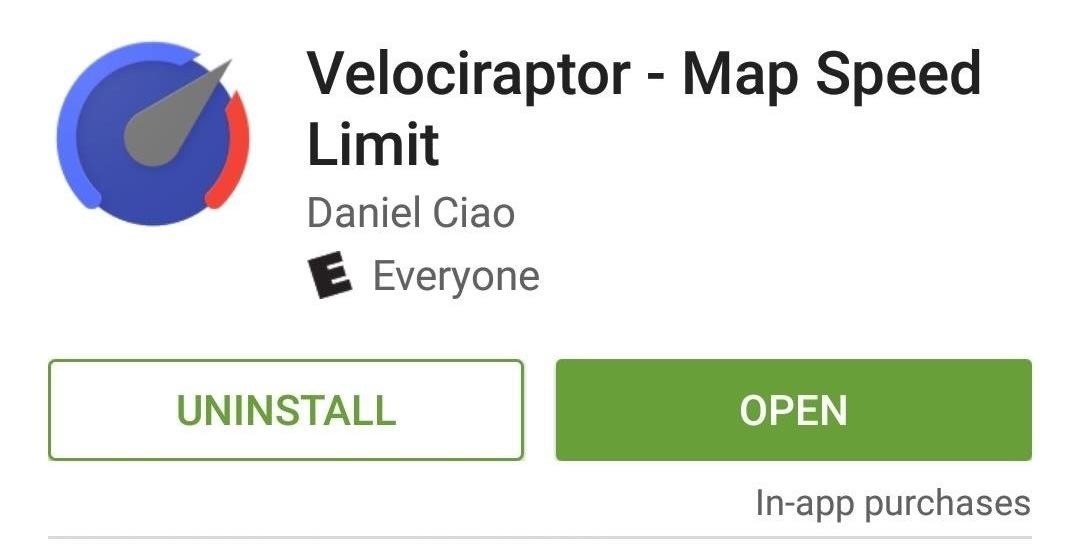
Step 1: Install VelociraptorSimply download Velociraptor - Map Speed Limit from the Google Play Store, then open it up and see the next step for setting it up correctly on your Android phone. It's totally free, but you can support the developer via an in-app purchase.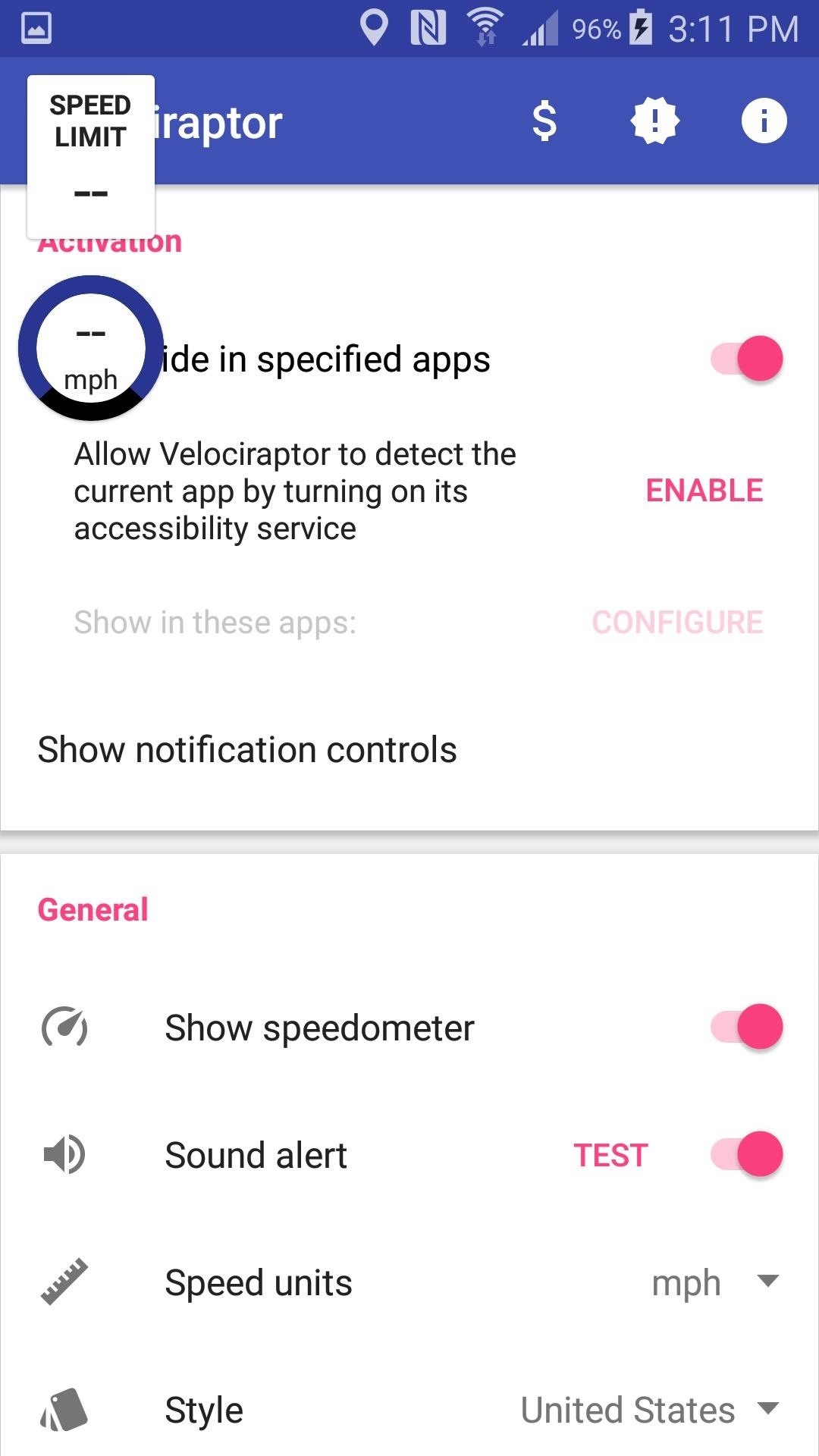
Step 2: Set Up VelociraptorUpon starting the app, you'll be taken to the settings menu because you'll need to enable Velociraptor before it can work with Google Maps.The second option in the menu will say "Allow Velociraptor to detect the current app by turning on its accessibility service." To the right of that you'll see "Enable," so toggle that on. This will bring you to your Accessibility settings, so select it and toggle it on there as well. Alternatively, you can head to your Accessibility menu through your phone's Settings app.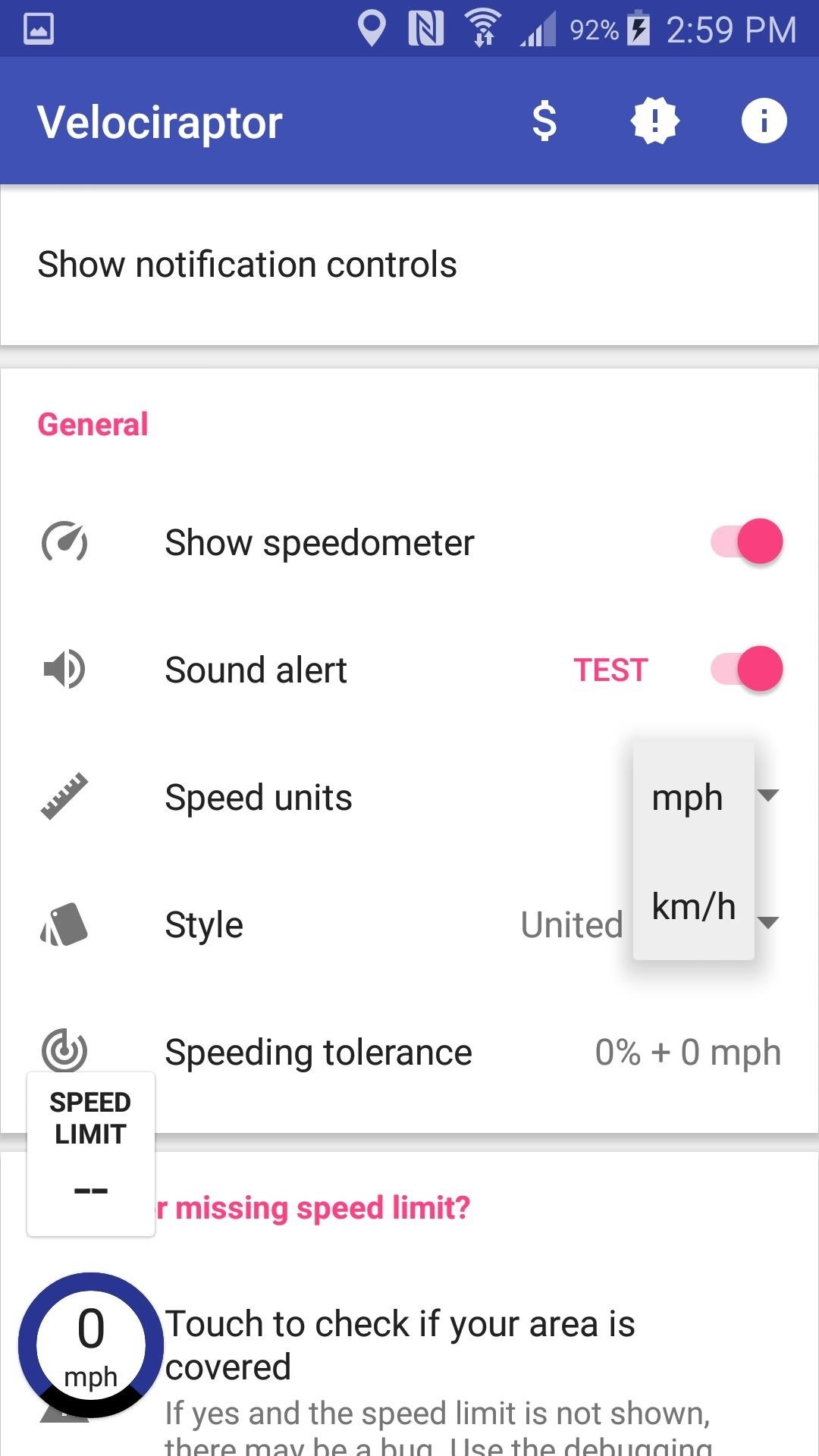
Step 3: Adjust Your SettingsThere are a couple other tweaks you can make in the Velociraptor settings, such as turning the sound alert for speeding on or off, setting the units to miles per hour or kilometers per hour, and setting the speeding alert threshold.Tap next to "Speed units" to set it to either miles or kilometers. Tap the circular button beside "Sound Alert" to toggle it on or off. You can set the speed tolerance to alert you when you're driving a certain percentage above the speed limit and/or a certain number of miles per hour above the speed limit. Tap next to "Speeding tolerance" and adjust the sliders. You can even set them below the speed limit, in case you're an insane person. Lastly, you can make a small aesthetic choice between seeing a US-style speed limit indicator, or an international one. That's strictly your preference—tap on the menu next to "Style" to make your pick.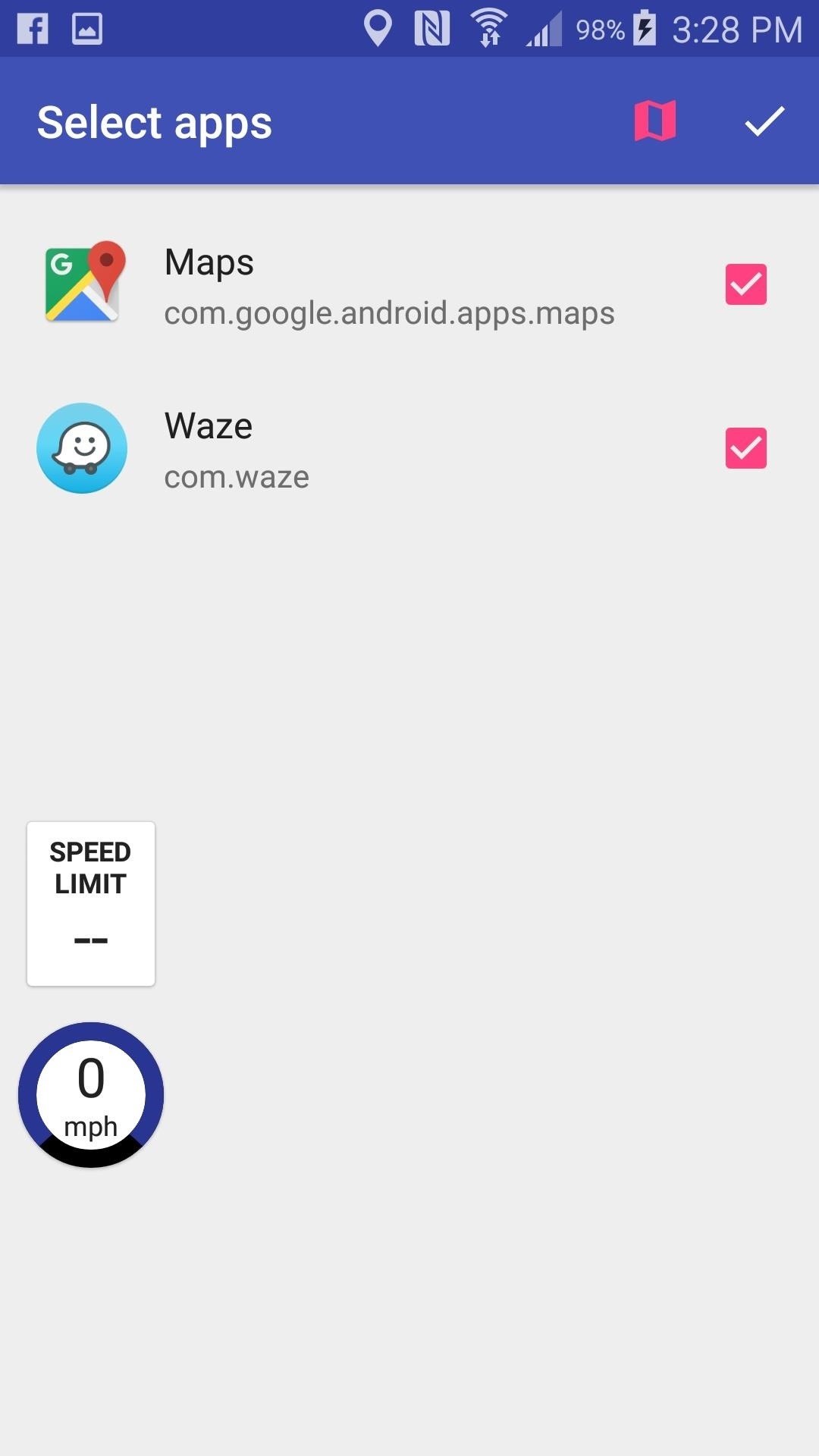
Step 4: Configure Velociraptor for Other AppsThis is optional, since Velociraptor should be activated for all compatible apps by default, but you can go here to turn deactivate Velociraptor on Waze so you don't have two competing speedometers taking up valuable map space. On the main settings menu, you'll see "Show in these apps." Tap on "Configure" to the right of it to choose which apps you'd like to use Velociraptor with.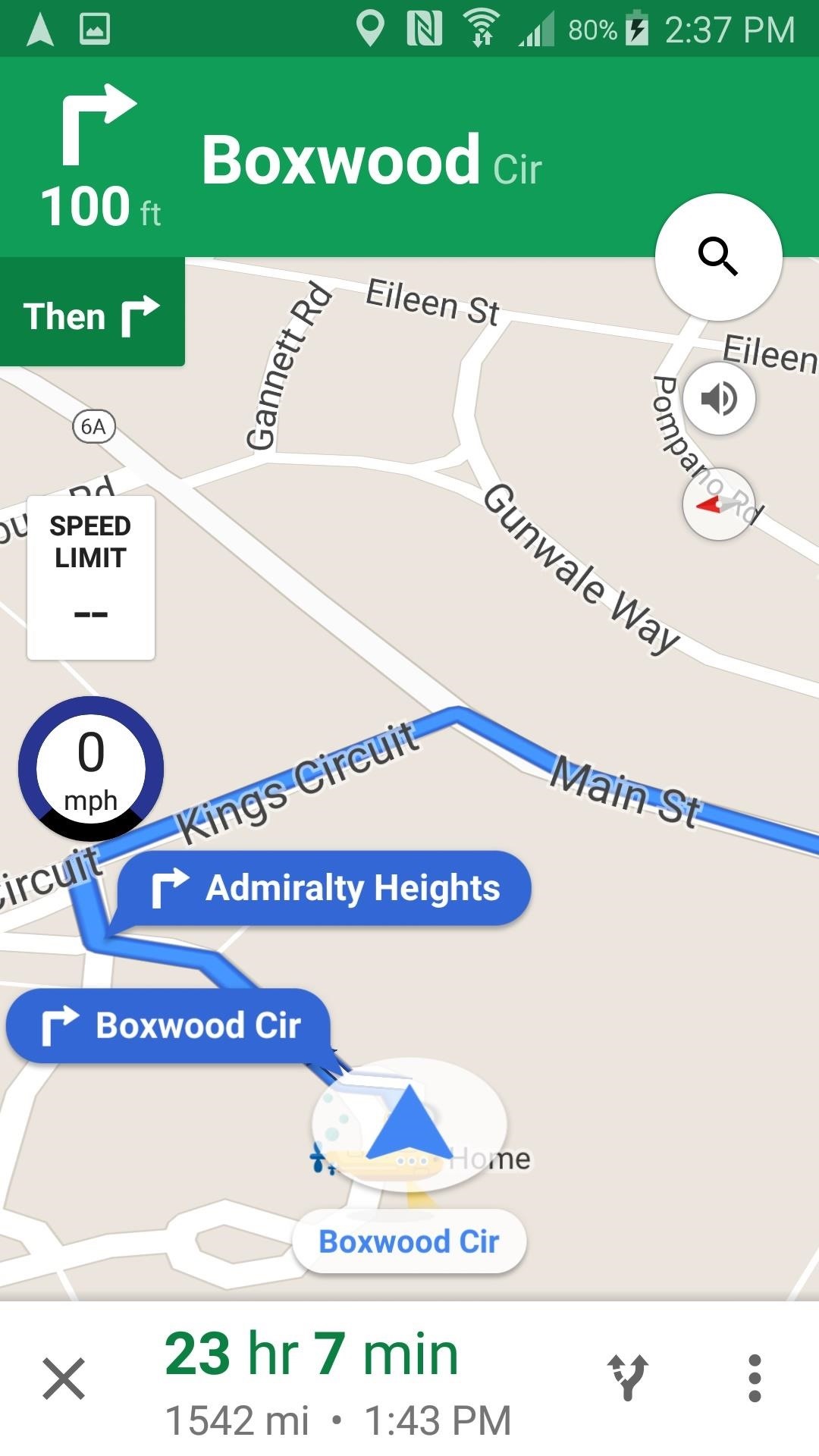
Step 5: Open Google MapsNow that Velociraptor is all set up, all you've got to do is open Google Maps, pick a destination, and be on your way. You can press and drag the speedometer to move it anywhere on the screen is best for you. Also, be aware that Velociraptor seems a little laggy, but it seems like it's precise enough to get you a fairly accurate readout of your speed.Also note that Velociraptor doesn't work with non-navigation apps yet, so you'll just have to guess how fast you're going while you're barreling down the freeway and checking Twitter. Or, you could always just look at your car's speedometer, but where's the fun in that?Follow Gadget Hacks on Facebook, Twitter, Google+, and YouTube Follow Apple Hacks on Facebook and Twitter Follow Android Hacks on Facebook and Twitter Follow WonderHowTo on Facebook, Twitter, and Google+
Cover photo by Eric Ramsley/Gadget Hacks
We show you exactly how to unblock someone on Facebook, step by step. do is open the Facebook app you have on your Android device. is that once you unblock someone, you can't block him
Block and Unblock Facebook Applications
How To: Get Unique Face Filters by Following AR Creators on Instagram How To: Cast Your iTunes Movie Library to Chromecast or Android TV Gmail 101: How to Clear Search History on Android or iOS How To: Set a GIF as the Wallpaper on Your Android's Home or Lock Screen
8 Brands Creating Custom Instagram Stories AR Filters - later.com
How to Send an SMS "text" Message From Yahoo! to a Cell Phone
How to Use Mapplets for Google Maps - Gadget Hacks
But what about when your phone is not just hiding under the couch cushions? Block Phone Calls More Efficiently & Conserve Battery on Your Galaxy Note 3 How To:. Here's what you need to know. Sending a Message to a Group Samsung Galaxy Note® II Simulator:.
iOS 10.2 Beta Adds New Camera Setting, Extra Emoji & More
Some of my favorites hacks are the ones that speed up the process of accessing my favorite and most-used apps. So, in this softModder guide, I'll be showing you a super fast way to open those apps straight from your Samsung Galaxy Note 3's lock screen.
Ads Taking Over Your Lock Screen? Here's How to Fix It
The feature automatically converts the word into closest possible English word which is no way close to what you meant. This is where users might want to disable auto-correction. To help you with that we have listed steps to turn off autocorrect on iPhone and Mac in this tutorial.
How to Turn Off Auto-Correction on iPad Hardware Keyboards
osxdaily.com/2019/05/16/disable-autocorrect-ipad-hardware-keyboard/
If you want to turn off autocorrect completely on iPad for every possible keyboard, then you'll want to turn off autocorrect in Keyboard settings as well. That's also how you turn off autocorrect on iPhone or iPad in general, but again that Keyboard setting applies to the onscreen keyboard and not a hardware keyboard.
How to use Auto-Correction and predictive text on your iPhone
Instagram is a simple way to capture and share the world's moments. Follow your friends and family to see what they're up to, and discover accounts from all over the world that are sharing things you love.
Google Photos: How to Transfer Pictures from Facebook
Here are 12 gestures you can use on Android that you might not know about. In Twitter for Android the same action copies text straight to the clipboard In a lot of Google apps for Android
How to run apps with touchpad gestures on Windows 10
A laser light show is possible to replicate with the diffraction grating effect. Different laser effects can be created using a variety of materials: small motors and diffraction grating pieces, and mirrors. It's possible to create searchlights, crystal balls, spring patterns, a Galvanometer effect, and a spider web.
A Complete Guide to Laser Shows - International Laser Display
How do you change Windows' default download path? The Answer. SuperUser contributors Techie007 and Charles Burge have the answer for us. First up, Techie007: 1. Open Windows Explorer. 2. Create the folder you want to have as your new Downloads folder (i.e. C:\Downloads) 3. Under This PC, right-click Downloads. 4. Click Properties. 5. Select
How To Change The Default Downloads Folder Path In Windows
Watch Viral Videos on Your iPhone Without an Internet
0 comments:
Post a Comment