News: How to Get Apple to Fix Your iPhone's Broken Power Button for Free
Apple has acknowledged a problem with the sleep/wake key, better known as the power button, on a certain number of iPhone 5's manufactured through March 2013. As a result, the company has announced the iPhone 5 Sleep/Wake Button Replacement Program, which will replace the power button mechanism, free of charge, for certain iPhone 5 models.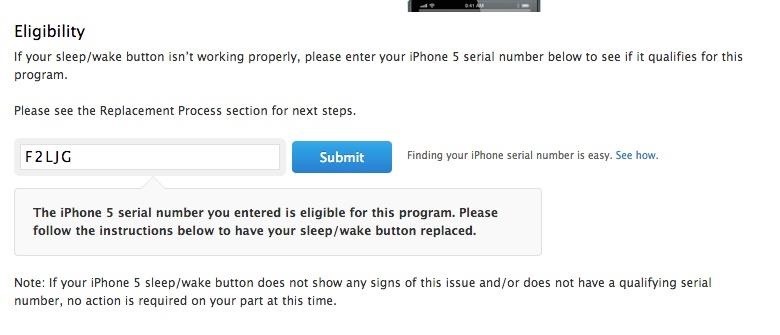
Checking EligibilityTo check if your iPhone 5 qualifies, you can head over to the iPhone 5 Sleep/Wake Button Replacement Program page, where you can enter your phone's serial number and check for eligibility. To find the serial number on your iPhone, simply head over to Settings -> General -> About and scroll down to Serial Number.
Before You Go to AppleIf your phone is eligible, make sure a few things are set with your smartphone before handing it over to Apple:Back up your device with iTunes or iCloud Turn off Find my iPhone Go to Settings -> General -> Reset -> Erase all Content and Settings Remove any case or cover Note: Your iPhone will automatically be upgraded to iOS 7.1, if you're not already running it.
Two Ways to Send It InSince the replacements are done at the Apple Repair Center, there are two ways of sending your iPhone in for repair:In StoreIf you take it in store, you'll have to make an appointment with a participating Apple Store. Once they examine your device to verify its eligibility, they will send it to the Apple Repair Center. Image via wikimedia.org Since you'll be be without a phone for a few days, you can request for a loaner at participating Apple Retail Stores and Apple Authorized Service Providers. You'll receive an iPhone 5 (16GB only), and you'll be notified once your iPhone is ready to be picked up.Snail MailIf you mail it in, you'll have to call Apple and request a prepaid postage box, which you can use to send your iPhone in to the local Apple Repair Center. Your device will be examined for eligibility, and once it's fixed, sent back to you via mail. Both replacement processes take approximately four to six days from the time your iPhone is received at the repair center.Note: If there is damage to your iPhone that might affect the replacement of the sleep/wake button, you'll have to take care of that before handing it over.
Additional InformationApple may restrict or limit repair to the original country of purchase. Your iPhone 5 must be in full working order to qualify. If you paid for a replacement due to this issue, you can get a refund from Apple. If you're jailbroken, Apple may not accept your iPhone. In the case that they do accept it, your jailbreak will be wiped away by the iOS 7.1 update. To check out more information about this program, check out the Apple support page.
Everything you need to know to DIY (do-it-yourself) repair a stuck or broken power button in your iPhone! The iPhone has been plagued with power button issues since the debut of the iPhone 4. We've seen complaints from many readers that their iPhone power buttons are completely recessed and no longer register when pressed.
How to Use Your iPhone With a Broken Home Button - YouTube
In this video I'll show you how to use your iPhone when the home is broken or not responding. We got this iPhone as a replacement for one that failed under warranty. unfortunately the home button
How to Fix a Broken iPhone Lock/Off Button - Macworld UK
How to replace a stuck or broken iPhone power button: The
The Apple Store and many of our Apple Authorized Service Providers offer same-day service for some repairs, such as screen repair. If you send your iPhone directly to an Apple Repair Center or if your technician needs to ship it for you, it will be returned or ready for pickup in approximately 7-9 days.
How to fix a stuck power button on an iPhone 5 | iMore
If you thought an unresponsive home button is the worst thing to happen to your iPhone, you should ask the guy whose power button just went kaput. It's very uncommon that the power button of the iPhone/iPad breaks. But when it does, it's almost as much crippling as losing the home button.
iPhone Repair - Official Apple Support
If you're facing the same problem, then you should enable the software home button option on your iOS device, and this is how you do it: How to Add Touchscreen Home Button on iPhone, iPad. Open
Unfortunately, the iPhone 5 has a history of power button issues. Apple even offered a repair program for iPhone 5 owners due to extremely high failure rates in regards to the power button. If you missed out on the aforementioned program, we can help you repair it yourself for far less than what a
How to Fix a Broken iPhone Home Button - mashable.com
Is your iPhone home button slow or broken? Here are a few quick and easy steps to get it back up to speed. Hold your sleep/wake button until the Power Off screen appears. If the previous
How to Add Touchscreen Home Button on iPhone, iPad
Phones Four ways to fix an unresponsive iPhone home button. If your iPhone button is not responding and you're out of warranty, here are four things you can do to fix it.
iPhone 5 Power Button Not Working Properly? Apple Will Fix It
osxdaily.com/2014/04/27/iphone-5-power-button-not-working-free-fix-apple/
Apple says it will take about a week to get the iPhone repaired and returned to you. The repair can either be done at an Apple Repair Center by taking it into an Apple Store, or you can mail-in the iPhone 5 to Apple through a postage-paid service they offer.
Here's How to Use iPhone/iPad With A Broken Power Button
iPhone or iPad lock/power button not working? It's a common problem, and even Apple has admitted it. Here's how to fix a broken iPhone lock button. The button at the top of my iPhone 4s, commonly
Four ways to fix an unresponsive iPhone home button - CNET
0 comments:
Post a Comment