How To: Theme Your Galaxy Note 3's Air Command Controller Window
The Air Command window on Samsung Galaxy Note devices makes it easy to access all of the features that the S Pen has to offer, such as Action Memo, which turns your handwritten notes into actionable links, and Pen Window, where you can draw a square on the screen to open a certain application.While this quick-access is certainly useful, the Air Command popup window is fairly bland in the looks department. It just comes in one flavor: a white background with black icons and blue highlights.Noted Galaxy developer xperiacle, who has previously given us a mod to launch floating windows from the sidebar on the Note 3, now brings another feature to the famed phablet allowing us to theme the Air Command controller window for a customized and not-so-drab look. Please enable JavaScript to watch this video.
Step 1: Root & Install Xposed InstallerAs is the case with all Xposed mods, your Galaxy Note 3 will need to be rooted for this to work. You'll also need to download and install the latest version of Xposed Installer on to your device, if you haven't already done so.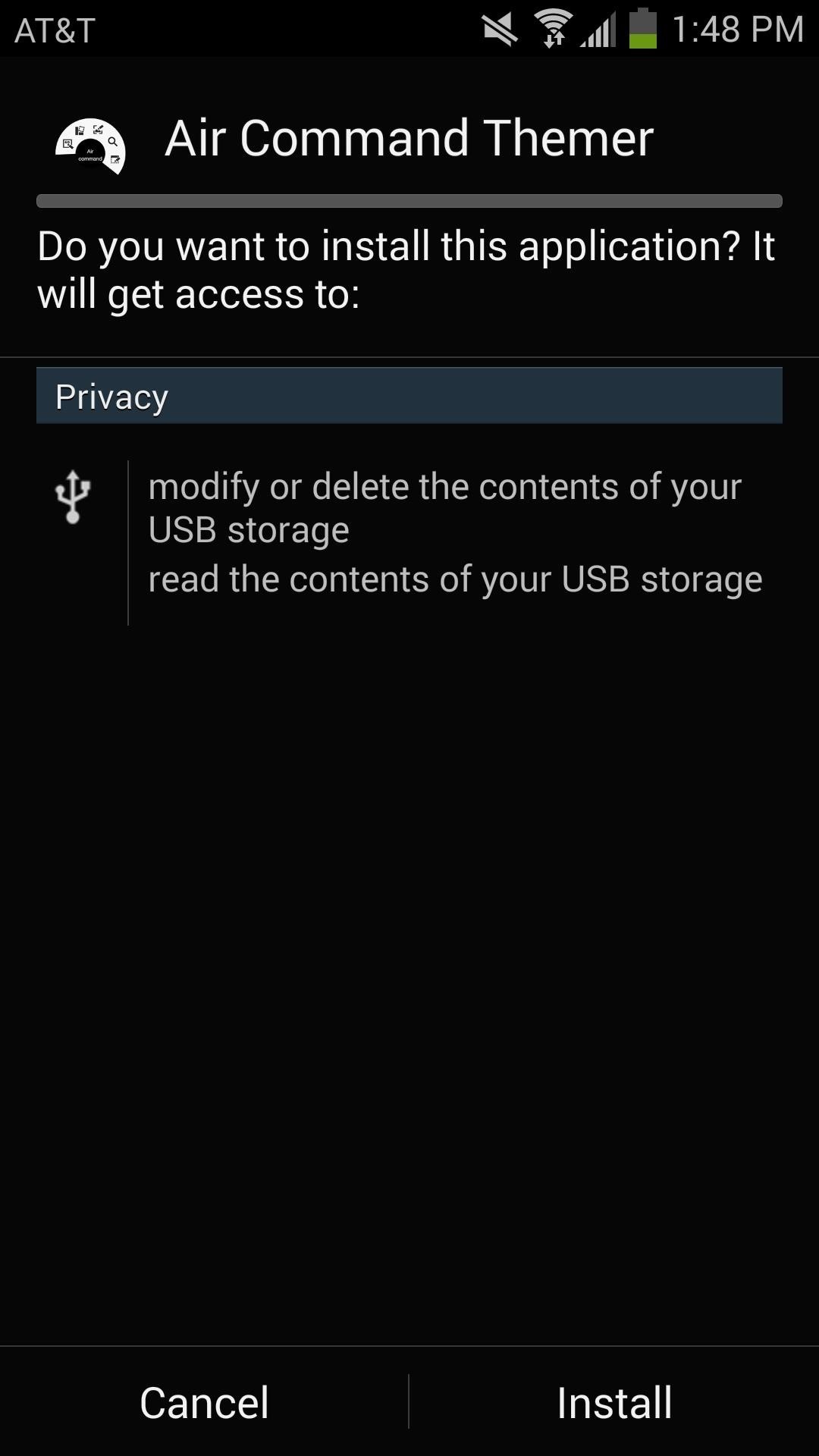
Step 2: Install Air Command ThemerMake sure to have installation from "Unknown sources" enabled, then download and install Air Command Themer to your device. After it's installed, go to the Xposed Installer app, head to the Modules" section to check the box next to "Air Command Themer," then "Soft reboot" your device from the Framework section.
Step 3: Download & Install ThemesBefore you can change the theme of Air Command, you'll need to find and download some. Below, I've compiled some of my personal favorites, but you can check this XDA thread and this Dropbox cache for more themes.All you have to do is download a theme and install it like you would any other app—skip to Step 4 once you've installed all the themes you want. S5 Theme Batman Theme Destiny Theme Grand Theft Auto V Lakers Theme Star Wars Theme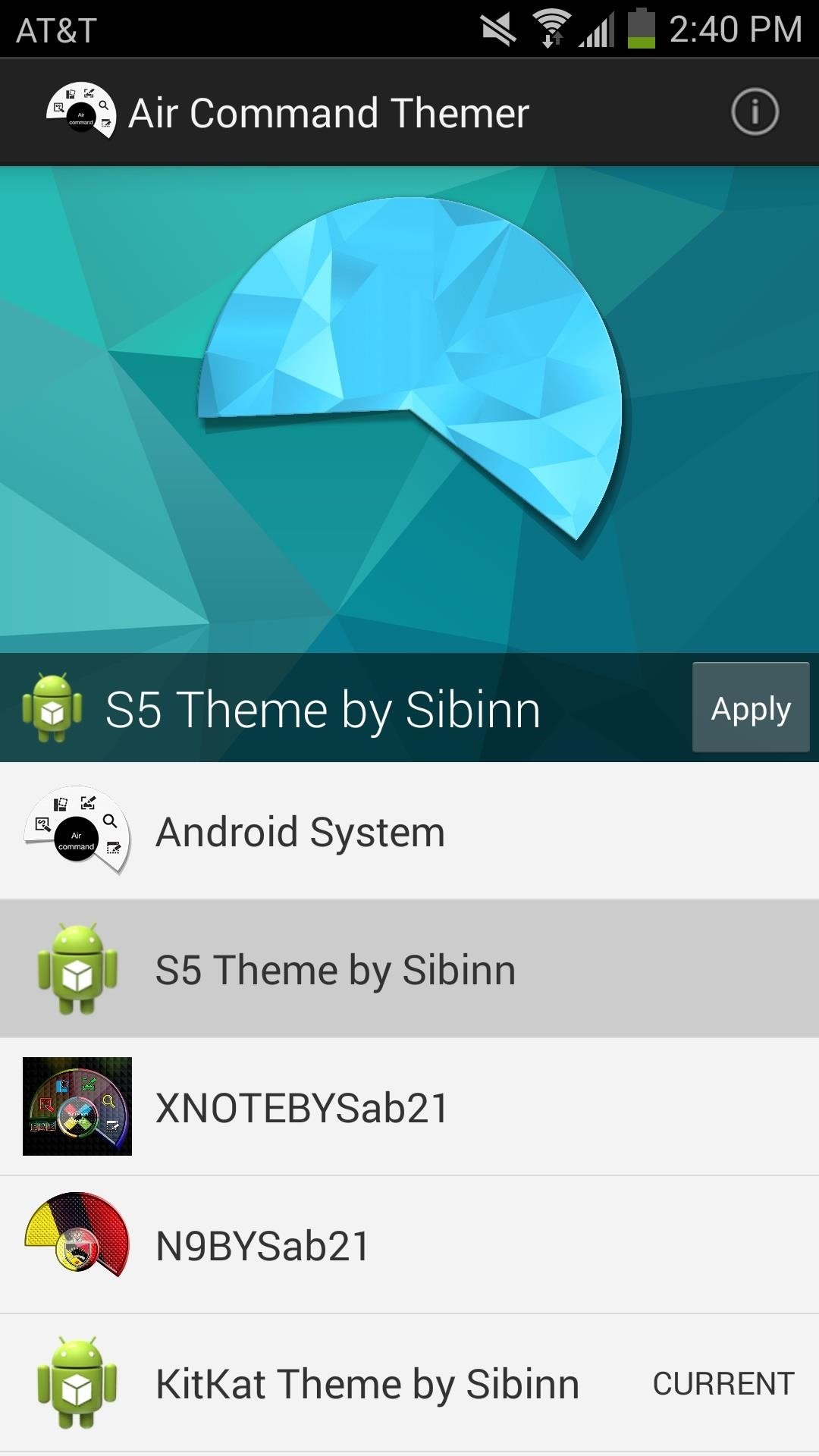
Step 4: Set a New ThemeOpen the Air Command Themer app to check out how all of the themes you've downloaded will look, then select a theme and tap "OK" when it prompts you to apply it. After you've set a theme, reboot your device. When you're device is back up, remove the S Pen so you can view your newly themed Air Command window. (1) Galaxy S5 theme. (2) Destiny theme. To go back to the stock Air Command theme, just go to Air Command Themer and select the "Android System" theme, then reboot your device.How do you guys like these themes? Show off the one you went with in the comments below, and make sure to follow us on Facebook, Google+, Twitter for more cool Android hacks.
All the Galaxy S10e, S10, and the S10 Plus or even the Notch Users who don't have a LED notification would be worried, but there is a simple solution to this problem. Today let's talk about "How to Enable Notification Lights on the Samsung Galaxy S10 devices". While the Galaxy S10e and the S10 have […]
Tip: What to do without notification LED on Galaxy A (2016
Top 5 Best Paid IOS / Iphone Games 2018 - Fliptroniks.com Top 10 Games For Iphone 8: https: Check out these top 5 best paid ios / iphone games in 2018! Category
Best Android Games 2019 - Tom's Guide
Actually, "App Store not working" is too general which might include App Store not loading (cannot connect to App Store, App Store blank), App Store won't download/update apps, App Store search not working, etc. Don't Miss: Common 37 iPhone iPad Problems after iOS 11 Update > To fix App Store problems, this post offers 4 basic tips as
iOS App Store Not Loading or Working on Your iPhone? Here's
How to transfer everything from your old Android phone to your new one No one wants to spend forever moving all their stuff to a new phone. Here's a quick and painless guide to get you up and
How to Get KitKat Toast Notifications on Your Samsung Galaxy
5 Tips to fix an unresponsive iPhone screen Cult of Mac I'm going to share with you 5 tips to fix a non-responsive screen. iPhone trick frees up iOS 11/12 - How to Hard Reset Your
How to Use Your iPhone With a Broken Home Button - YouTube
Many of these tiles can be customized in certain ways, to personalize your start screen to your taste. You can choose between tile sizes, static or live tiles, and organize the tiles into groups. You can also remove tiles from the Start screen, and add them back later. Read on for details on how to do all this to make your Start screen truly yours.
How To Group Live Tiles In Windows 10? - I Love Free Software
Starting today, you'll have the option to save your live video to your phone at the end of a broadcast. While live videos will continue to disappear from the app when you're done, this update gives you the flexibility to hold onto your video and re-watch it later, especially if something exciting happens during your…
Instagram Live Replays: What Marketers Need to Know
Check out how to make an umbrella parabolic microphone! via make. Leave a Reply Cancel reply. Your email address will not be published. Comment. Name. Email.
How to Build a Parabolic Mic Dish - Videomaker
Find out why Close. Google Nexus 7 Tips - Basics: #51 No, my Nexus 7 is not a Camera! detects your android device as a hard drive and not as a camera. to help you get the most out of your
How to Get the Most Out of the Galaxy S8's Display
How To: The Best Way to Record Calls on Your OnePlus 3 or 3T How To: Record Phone Calls on Android How To: Record Your iPhone's Screen Without the Annoying Red Bar or Bubble News: Android's Best Build.Prop Tweaks for Better Speed, Battery Life, & Customization
Boost Performance & Battery Life on Your Galaxy S5 with These
My Previous Video:
If your power button is not working properly, then don't worry. There are plenty of ways to restart Android without power button. In this guide, we will provide five different ways to teach you how to restart Android phone without Power button. Let's get it started with! Part 1: Restart Android without power button (when phone is still off)
How to Shut Down an iPhone or iPad Without Using the Power Button
osxdaily.com/2017/10/08/shut-down-iphone-ipad-without-power-button/
The latest versions of iOS offer a nice software feature that allows users to easily shut down an iPhone or iPad entirely through system menu options, without having to use the power button or any other physical buttons on the device at all.
Use isRequestPinShortcutSupported() to verify that the device's default launcher supports in-app pinning of shortcuts. Create a ShortcutInfo object in one of two ways, depending on whether the shortcut already exists: If the shortcut already exists, create a ShortcutInfo object that contains only the existing shortcut's ID. The system finds and
Creating Shortcuts to a File or Folder - Android - SugarSync
Best Android Apps To Stream and Download Movies and TV Shows For Free. While there are premium services like Netflix, iFlix and the rest that allows you stream and download movies for offline viewing, most of the android apps I'd be stating here, are completely free to use.
Top Best Apps To Stream Movies And TV Shows On Android
0 comments:
Post a Comment