How To: Get Rid of Annoying Discover Stories in Your Snapchat Feed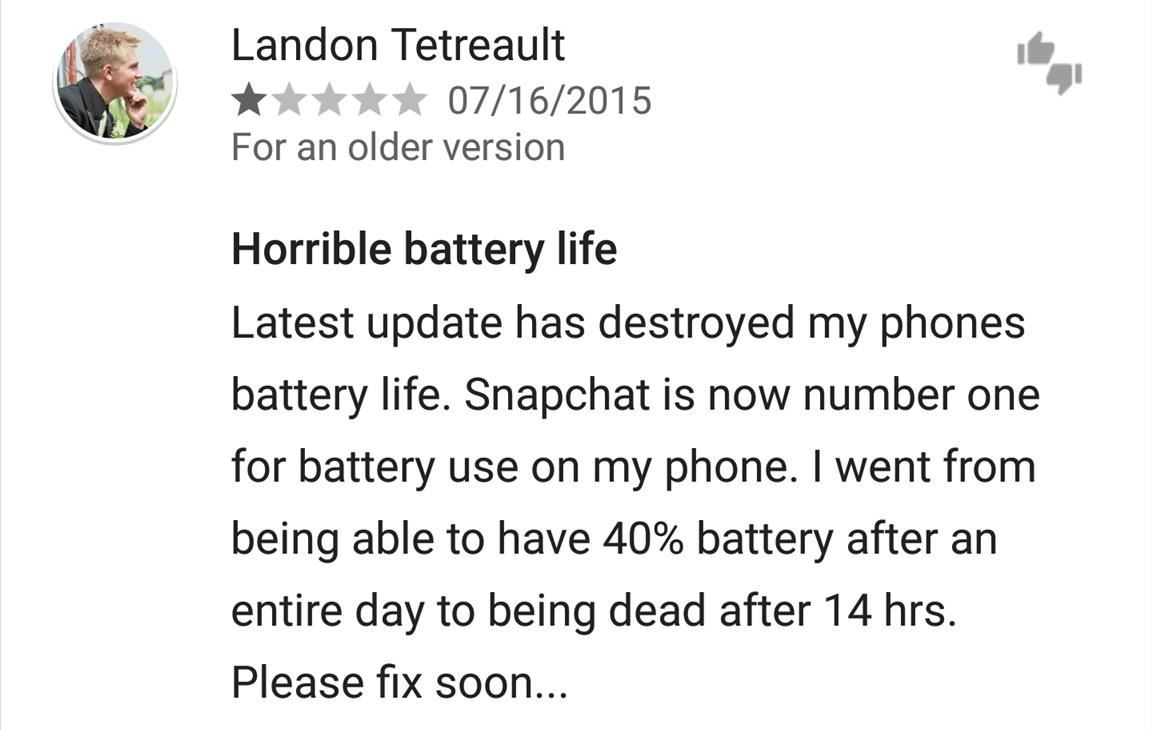
In an attempt to increase advertising revenues, Snapchat introduced Discover back in January of this year, a feature that brought a handful of prominent media partners, such as CNN, ESPN, and Vice to your feed, along with their tailored news stories and videos.The brilliant thing about it was that these Discover stories were never forced upon you, instead nestled away in a separate page accessible from your feed. That is, until Snapchat's latest update.Instead of being able to access Discover stories when you wanted to, they're now forced upon you right above the stories in your feed, along with live events coverage—whether you want to watch them or not.Don't Miss: How to Bypass the 31-Character Limit on Snapchat Ever since the update, users have flooded the Google Play Store with reviews complaining not only about the prominence of Discover, but also technical issues such as battery drain, camera crashes, slower loading times, and more. Luckily, there's a fix for all you Android users out there (sorry, iOS users). By reverting back to an older version of Snapchat, you can free up your feed to show only the stories you want, hiding Discover stories back in their own private page. 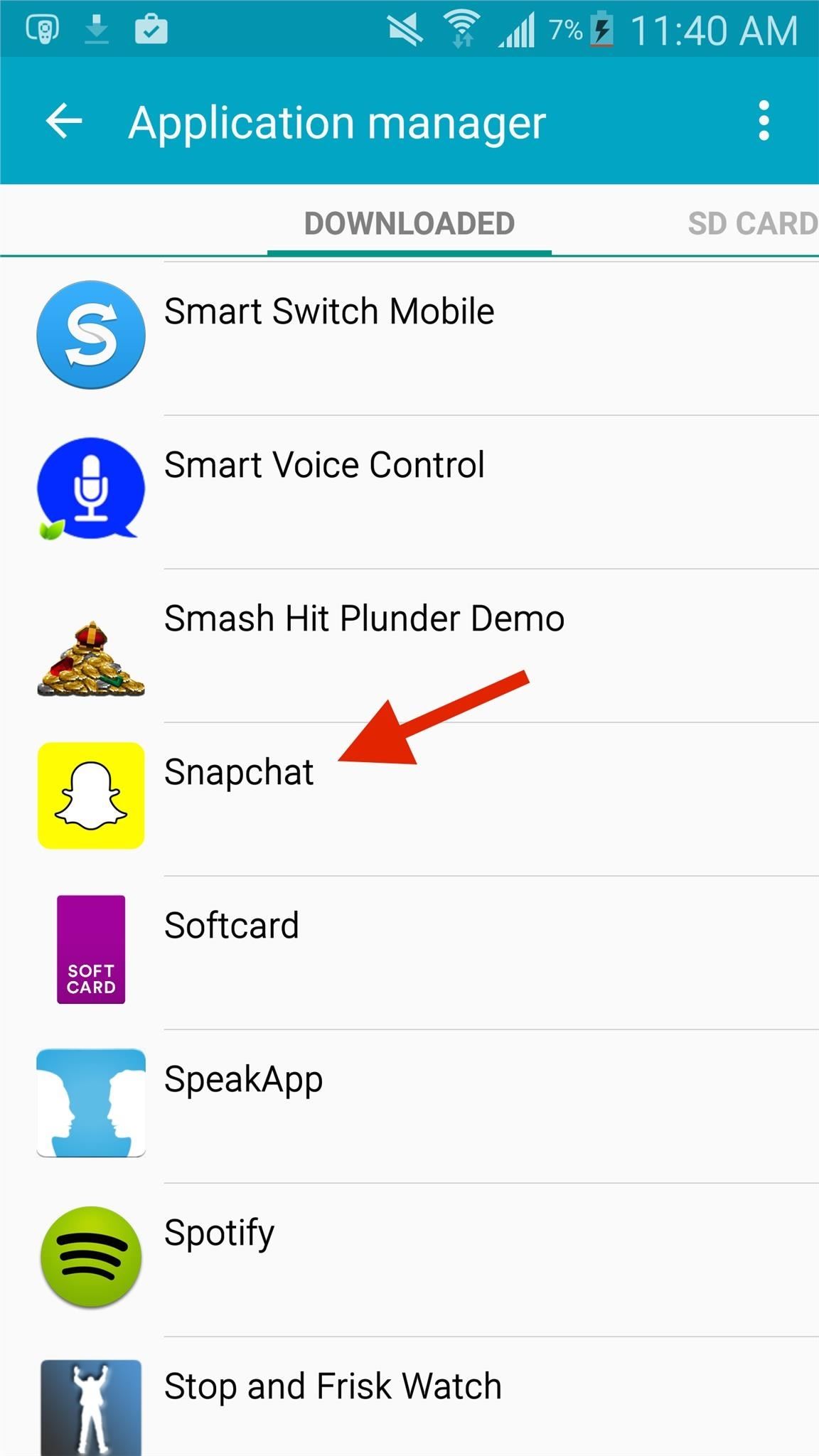
Step 1: Uninstall Latest Version of SnapchatBefore you can install the older version of Snapchat, you'll need to uninstall the latest version you have, which should be 9.12.2.0. Do this by going to Settings -> Application Manager -> Snapchat and tapping on Uninstall twice.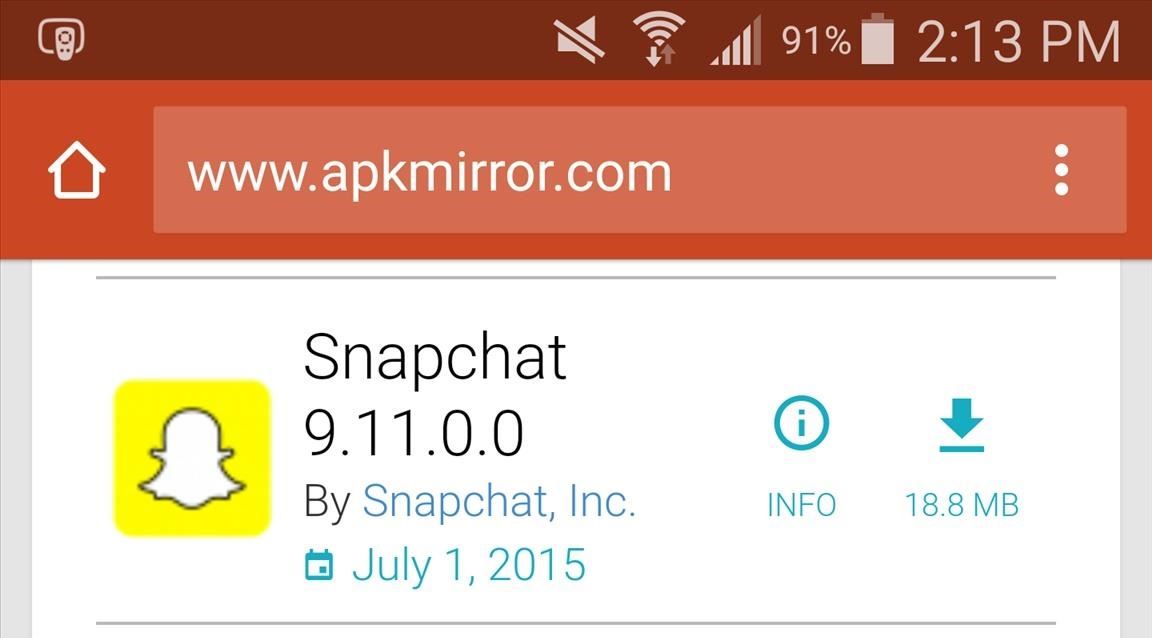
Step 2: Download Snapchat v. 9.11.0.0Now it's time to head over to APKMirror or use the direct link below to download the older version of Snapchat, 9.11.0.0, which was the last update to not have Discover in your Stories page.Download Snapchat 9.11.0.0 for Android (.apk)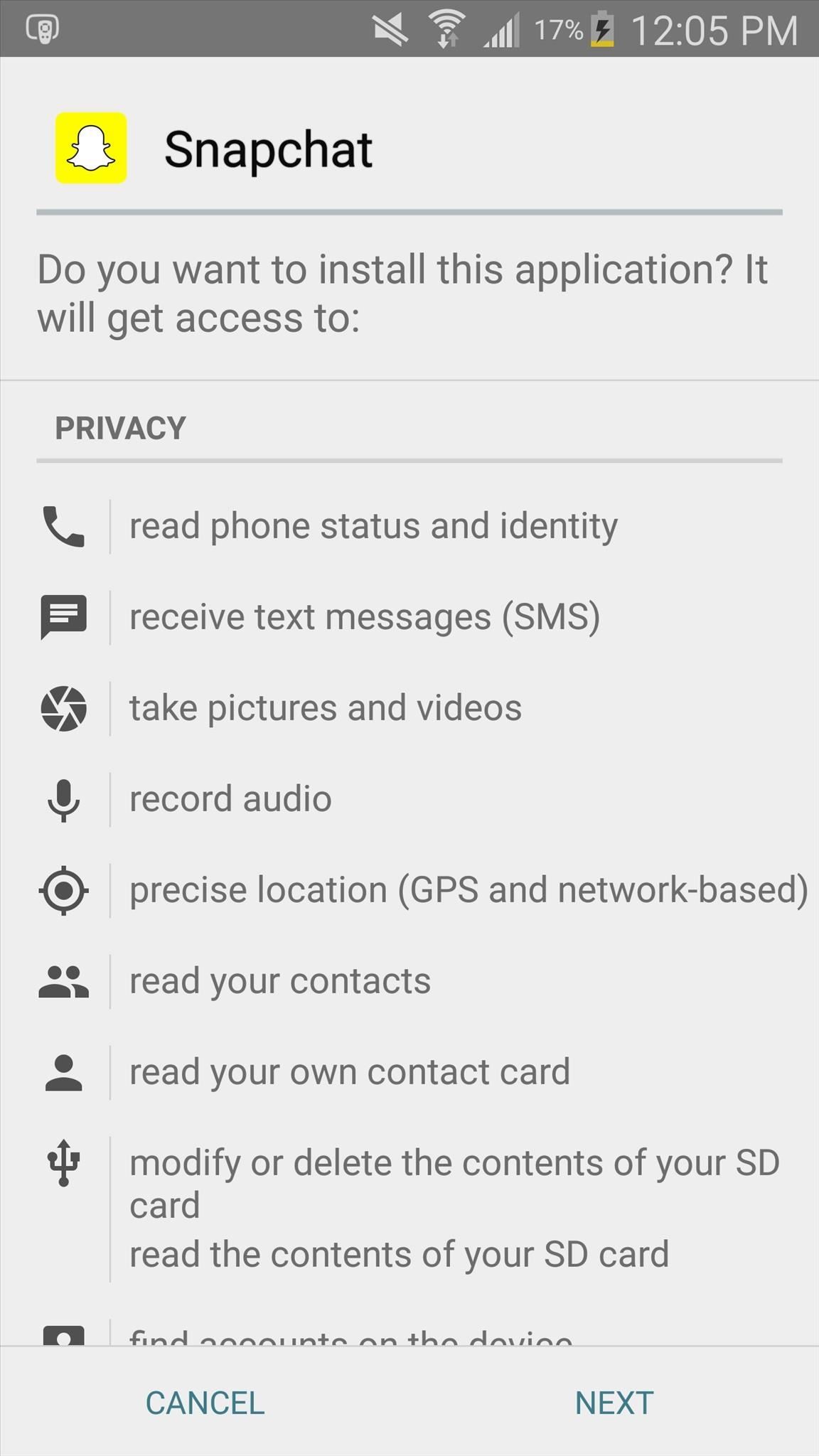
Step 3: Install Snapchat v. 9.11.0.0Once the download finishes, tap on it in your notification tray to start the installation process. Hit the Next button, then Install, and it should be ready to run in a few seconds.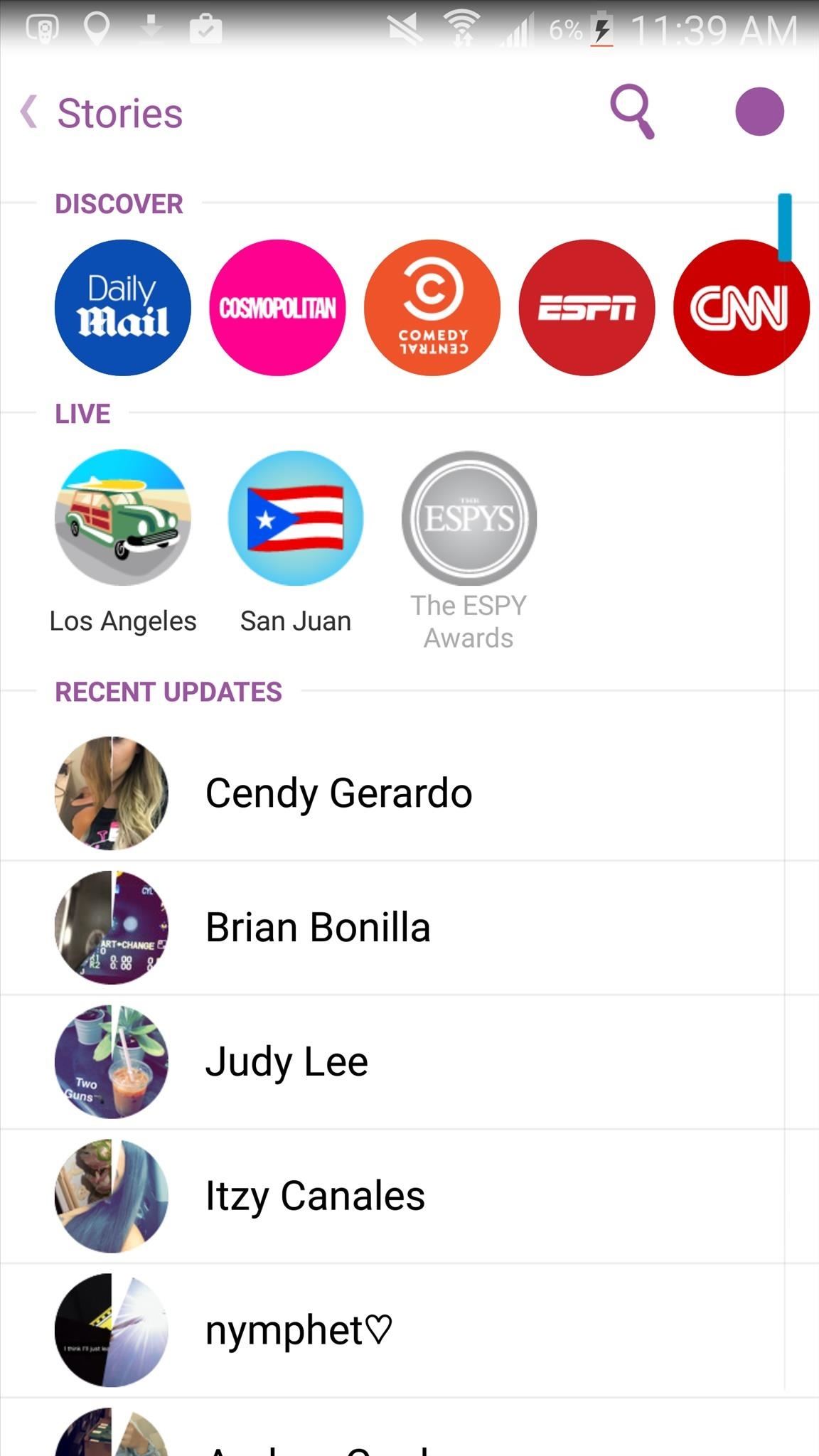
Step 4: No More Discover in Your StoriesOpen Snapchat, log in, and all of the news stories from Discover will no longer appear in your feed. Finally, more room to view the photos and videos that you want to watch, without all the clutter. (1) New Snapchat, (2) Old (and better) Snapchat Access the Discover page by tapping on the purple icon at the top right if you do want to view them, just like you were accustomed to in previous versions.Also, make sure that automatic updates are disabled in the Play Store, or else the older version of Snapchat will be updated back to the annoying Discover-friendly version.Follow Android Hacks over on Facebook and Twitter, or Gadget Hacks over on Facebook, Google+, and Twitter, for more Android tips.
sorry for the little text box on the left of the screen This video will show you how to jailbreak your iphone 3g using redsnow version 0.9.5 beta. This will unlock home screen wallpapers and
All apps that save files to the default Downloads folder will start to save files to the new location. If you've told an app to save files to a different location e.g., the Desktop, they will continue to save files to the desktop.
How to change default downloads folder location in Windows 10
Make a Stylus Pen on your Own. Touch screen stylus pens are pretty inexpensive and you can easily find them on Amazon.com or Ebay.com for a few bucks. For instance, the Pogo Sketch stylus which is pretty popular among iPhone (and now iPad) users, costs less than $10 and you can even use it with the multi-touch trackpad of your Macbook.
DIY: The 2-minute Stylus - CNET
News: Nexus 6P Bootloop Nightmare Turns Your Phone into a Fancy Paperweight News: iOS 11.3.1 Finally Fixed the QR Code-Scanning Vulnerability in Your iPhone's Camera App News: If You Have a Galaxy S6 Edge, DO NOT USE This Feature
The US Government's Spat with Huawei Is Depriving Americans
To force a request for a fresh web page from the Internet Protocol (IP) proxy, the BlackBerry Browser cache can be cleared on the BlackBerry smartphone using either the BlackBerry Desktop Software or the BlackBerry smartphone. To use the BlackBerry smartphone to clear the BlackBerry Browser cache complete the following steps:
How to clear the cache/cookies on my BlackBerry Z10
Report Ad
Order the New NOOK Today at Barnes & Noble. Available Online & In Store.
What is Xposed: - Xposed is an app for root users that allows you to install different modules to customize your phone.The primary motive of the Xposed framework is to get all customization and features you found on a custom ROM to your Stock ROM.
Coming from the Original EVO 4G 1 day into this phone i am missing that menu button, most especially for closing apps. like when i'm browsing and i dont want to hi the back button 40+ times to close the browser. i see they added a menu in the top right corner of alot of apps but it almost never has a Quit button.
Make use of your Old Smart Phones! If you have ever wanted a WiFi enabled Home Security System here is the quickest and easiest way to do it and it's free
How the RED Hydrogen One's 4V 'Holographic' Display Works
If you'd like to shuffle all songs in your music library, start by heading to the "Songs" menu in the Music app's Library tab. From here, select any song to start playback, then tap the mini-player towards the bottom of the screen to expand the "Now Playing" view.
music.app - How to shuffle all songs in iOS 8.4 music app
As the account owner, you'll always have peace of mind knowing you can recover your original files from any gallery by clicking the download icon in the Organizer. SmugMug Portfolio and Business accounts can sell gallery downloads and individual photos by adding them to their Pricelists.
Photo Gallery - Apps on Google Play
Is there a list of (all, non-custom) URL schemes? I thought that I just needed to search on google to find tons of answers, but it's probably wrong my (naive) question.
How to Download IPA Files for the iOS Apps on Your iPhone
TeamViewer is also cross-platform, so you can use it to troubleshoot a Mac or troubleshoot your parents' Windows computer from your Linux PC. You can even remotely connect from an Android or iOS device. We've taken an in-depth look at TeamViewer in the past. Windows Remote Assistance. Windows has a built-in remote assistance feature
Remote Support for Desktop and Mobile - TeamViewer
0 comments:
Post a Comment