How To: Adjust Exposure, Highlights & Shadows in Videos Using Adobe Premiere Clip
Adobe Premiere Clip gives mobile video editors the tools they need to make some great looking projects from their iPhone or Android device. Editors need ways to organize and trim clips, edit the look of those clips, add music, and more. For a smartphone app, Adobe Premiere Clip has these features in spades.So, you have the clips organized and trimmed the way you want them but now need to edit how they look. Well, Adobe Premiere Clip has you covered, since you can adjust the exposure of your video projects. To edit exposure, you'll need to have a project in Premiere Clip's freeform editor, not the automatic editor.Don't Miss: How to Start a Freeform Project in Adobe Premiere Clip That You Can Edit Yourself
Accessing the Video Adjustment OptionsIf you're on an iPhone, select the video clip in your freeform project that you want to adjust the levels on, then just tap the lens icon in the bottom-left corner. The lens icon looks like a circle with lines inside spiraling inward to another circle. This will open the video adjustment options for that particular scene.If you're using an Android device, in your freeform project's main screen, tap on the clip you want to adjust. Next, tap the lens icon in the top left to activate the video adjustment options for that scene. iOS (left) vs. Android (right). From here, you will be able to edit the exposure, highlights, and shadows.
1: ExposureThe exposure slider will adjust the intensity of the overall light in the image. If you slide it too far to the right, you will most likely notice your picture get blown out, or overexposed. Likewise, too extreme to the left, and your image may become too dark.
2: HighlightsHighlights are the brightest points in the image. Slide this to the left of the bright points in the picture seem too bright, or push it to the right if they seem a bit dark. Just keep in mind — the highlights won't control the brightness of the whole image, just the brightest points.Don't Miss: How to Add Fade Ins & Fade Outs in Adobe Premiere Clip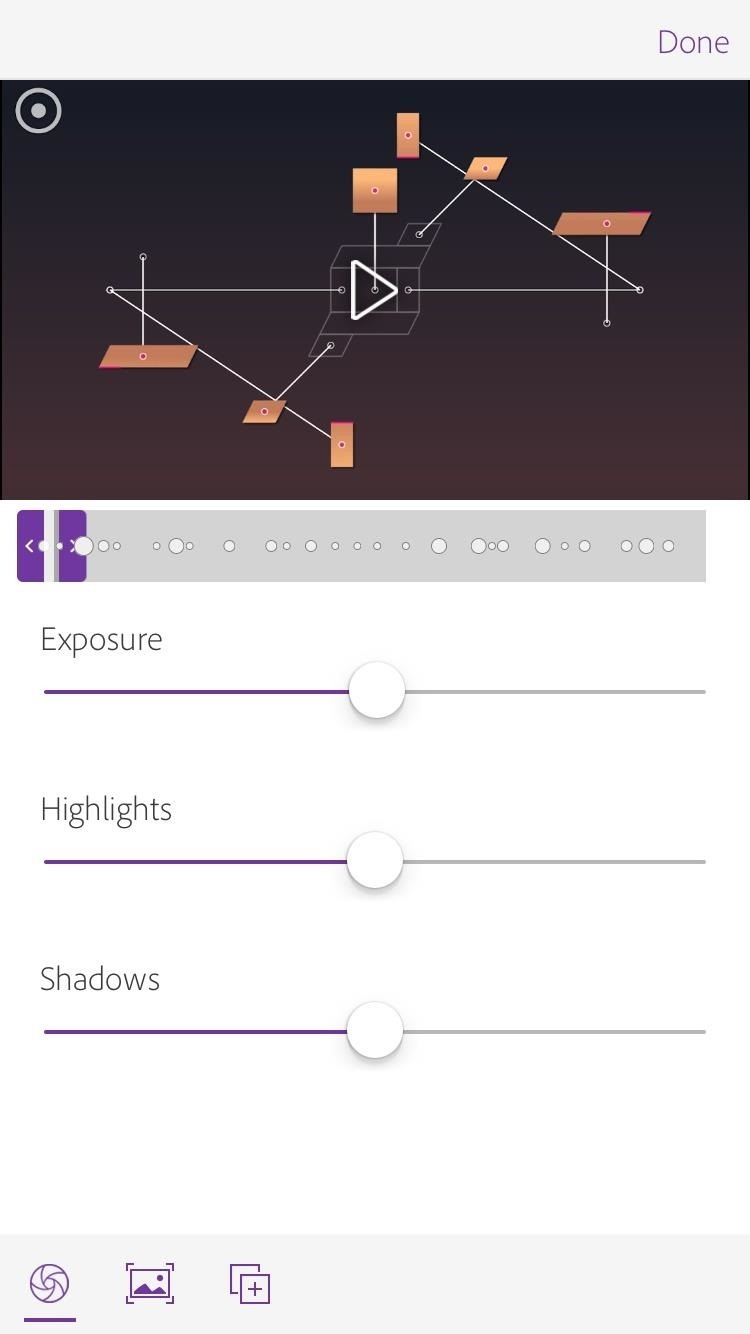
3: ShadowsShadows are the darkest points in the image. Like editing highlights, where you slide the shadow slider depends on how bright or dark those points in the image are. Adobe makes it pretty simple to get up and going with video adjustments. While you can't edit exposure, highlights, and shadows for your whole project at the same time, it would be a rare case if you decided to do so anyway. If you really wanted to do that, you could export your video project first, then upload that video to a new freeform project and make the adjustments all at once since it will be one big clip.This article was produced during Gadget Hacks' special coverage on smartphone-based video creator tips for filming and editing. Check out the whole Videography series.Don't Miss: How to Edit Videos on Your Smartphone Automatically with Adobe Premiere ClipFollow Gadget Hacks on Pinterest, Reddit, Twitter, YouTube, and Flipboard Sign up for Gadget Hacks' daily newsletter or weekly Android and iOS updates Follow WonderHowTo on Facebook, Twitter, Pinterest, and Flipboard
Cover image and screenshots by Jake Peterson/Gadget Hacks
How Can You Send a Picture With a Text Message on an IPhone 4? Enable MMS options on your iPhone 4 to allow the phone to send photos with text messages. After enabling MMS, open a new message, upload a photo to it and send the message.
45 iPhone Games You Can Play With Friends
It's not really that much of a secret, but ever since OS X Mavericks, the Mac OS installers have contained a command hidden inside the installer package that takes what used to be a complex process for creating a bootable copy of the installer, and turns it into a single command you enter into Terminal.
How to Create a Bootable Install USB Drive of Mac OS X 10.9
How to backup & restore EFS partition [IMEI] for Samsung galaxy S2/S3/Nexus/Note 1 . by KTool App Its recommended for users who like to root, flash, downgrade or install custom rom to make a
Backup & Restore EFS on Samsung Galaxy S5 All Variants [How
The above methods are tried and tested and we are sure one of them will work to remove the glass screen protector from your phone. Once you are successful in doing so, its time to install a new one for enhanced protection. How to Install a Tempered Glass Screen Protector on iPhone
How to replace the iPhone 4 battery | iMore
Share Android Apps with App Links. The second example we have for you is an app called App Links, which uses Google's Nearby feature to make it easy for two or more people in the same room to share their favorite apps with each other.
Facebook's New Hello App Makes Your Android's Dialer
OK, I've had this laptop (HP pavilion dv2000) for a while now, and I have no idea what happened. Recently, when I turn it on, all the lights turn on—but after around 5 seconds, it beeps loudly four times. Also, the screen is completely black—nothing pops up. The black screen goes on forever. If
HP Pavilion has black screen problem [Solved] - ccm.net
If your install has been successful, head to Google.com. You should see the Google LEGO Doodle showing up in place of the normal logo. If you're in a real rush, you can click on LEGO logo to
How to Change the Google Logo to Your Favorite Google Doodle
There's no such thing as a perfect Android keyboard. Some, like Swype, have gesture typing down to a science, but lack in predictive technology. SwiftKey, on the other hand, boasts awesome next-word prediction, but less than stellar gesture typing.
How to Automatically Change your Keyboard on a Per-App Basis
How To: Build a ghost phone out of an old rotary phone and headphones How To: Make a Lady Gaga caution tape costume from Telephone How To: Recreate Lady Gaga's soda can hairstyle from Telephone How To: Dial with iPhone Visual Dial (HQ) How To: Do rotary calf exercises
What can you do with an old phone - YouTube
Then, go back to that snap, tap on it, take your screenshots, wait around 30 seconds, and turn your connections back on. While testing this technique out, it seemed like a fool-proof plan that would allow you to take screenshots the traditional way on Snapchat without the other person finding out.
How to screenshot Snapchat without sending notification
How to Add Sticky Notes to Your Email Threads in Gmail
If the Lens service fails to identify an image, it falls back on the power of Google's search engine to let you look it up yourself. Try Google Lens out with Google Lens Launcher for Google Photos
Google Lens app vs. Lens in Google Photos: Which is better
How to Install Android Q Beta on Any Google Pixel Phone
A demonstration of the tools and techniques used to make your own 1/4" instrument cable at home. How to Tin a Soldering Iron Tip or Re-tin an Old Soldering Iron Tip - Duration: 11:03.
How to Solder instrument cables « Hacks, Mods & Circuitry
How To: Automatically Save Snapchats onto Your Samsung Galaxy Note 2 How To: Take Secret Screenshots of Snapchat Pictures in iOS 7 Without Notifying the Sender How To: Change Font Size & Text Colors in Snapchat on Your Galaxy Note 2
Save Snapchats Without Notifying the Sender - Samsung Galaxy
0 comments:
Post a Comment